How do I add one or more photographs to an advertisement?
You can add one or more photographs to your advertisement by clicking on Images when you are placing an advertisement. You can upload a maximum of 8 photographs at the same time. You will have to repeat this if you wish to add more photographs.

If the listing is already placed, you can change or add photos by viewing the listing in My account:
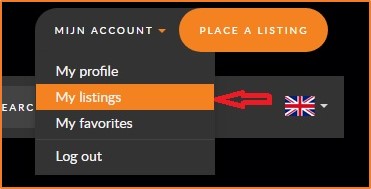
Then click 'Edit':

